Cool Remote is a computer remote access solution
You can remote control your PC from Windows Phone 7; from iPhone/iPod touch; from another PC; from Mac; from Linux; from any web browser.
Remote from Windows Phone 7 or iPhone/iPod touch
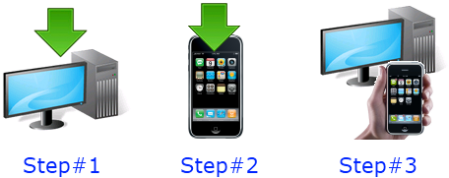
Step#1 Download and run the Cool Remote Server from the PC you wish to control
Step#2 Download and install the Windows Phone 7 Client or iPhone Remote Client from your phone.
Step#3 Launch Cool Remote Client in your phone, select the server to connect to.
Remote from laptop
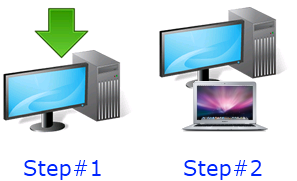
Step#1 Download and run the Cool Remote Server from the PC you wish to control
Step#2 Launch the web browser from your laptop, and access the web address “http://<your server name>” or “http://<your server ip>”
Hi, this is a comment.
To delete a comment, just log in, and view the posts’ comments, there you will have the option to edit or delete them.