Professors’ Expectations: Helpful Writing Tips for College Students

Students often struggle with writing essays. Some have difficulty with structure. Others dread dealing with APA formatting. I teach everything from bachelor-level to doctoral-level courses. The following contains some helpful writing tips that I have found may make writing essays a little easier.
Citations and References:
Many of the courses I teach require that students master the use of citations and references. I have found that students often become confused about how to include these. One common mistake that students make is to include a reference page without including any citations. That is not correct. The problem with that is there is no way to determine what part, if any, of the paper was paraphrased or cited from that source. Students sometimes think that listing a reference is a way to show that they used that information for the paper. However, there is more that must be done than simply including the source on the reference page. There must also be citations. Citations may be paraphrased or directly quoted. If there is a reference, there must be at least one corresponding citation.
- A paraphrased citation looks something like this: Hamilton (2014) explained the importance of citations.
Students may also want to include directly quoted material. I teach some courses where I allow this and other courses where I only allow paraphrased citations.
- If directly quoted citations are allowed, they look something like this: “Citations may be paraphrased or directly quoted” (Hamilton, 2014, p. 1).
I prefer that my students paraphrase their citations. This may help demonstrate that they understand the content. However, it is important that if any information is paraphrased or quoted directly from a source, the author and year information must be included (list n.d. if no date is listed). There may be specific guidelines listed in the APA manual for listing page numbers and other identifying information. Students should be aware of the following:
- Do not list citations without references.
- Do not list references without citations.
- Do not list the author and year information at the end of the paragraph and assume it covers the entire paragraph of content. Author and year information must be included for any paraphrased sentence or directly quoted block of content.
- Citations and references must be in APA format (for most courses). Do not include footnotes if APA is required.
- Do not number the references; list them in APA format.
- Alphabetize references in APA format.
- Long direct quotes have unique indentation requirements. I recommend avoid any long direct quotes. They are usually used by students to fill up space. Professors may not like that.
- Be sure the alignment of references is correct on the reference page. The first line of each source should be at the left margin and every line after that indented ½ inch. See APA guidelines for help.
- Use peer-reviewed scholarly journals for citing.
- Double-check with the Owl Purdue Writing Lab for help with how to cite unusual sources.
It may be a challenge for students to get into the habit of citing correctly. There are some sources like Perrla that may help.
Use of Appropriate Sources:
Another common citing mistake is to use less-than-scholarly sources. Although I enjoy writing blogs and doing research, I do not recommend that students use this or any other similar site as a source in their research papers. Blogs may sometimes contain news-worthy information. However, usually they contain opinion and other information that has not been peer-reviewed.
There are many sites that students use that are not considered appropriate sources for research. Blogs are just one of them. The following list contains some sources that students should not use:
- Blogs – Blogs are meant for things other than research. They may be helpful in giving insight into how to do things. They may be fun to read in terms of content. However, students need to realize that some blogs may not contain accurate information.
- Wikipedia – Wikipedia is a common student favorite. It contains some very good information. However, the content is written on a wiki. A wiki allows more than one person to add or change information. Any wiki should not be used as a source for citing. Wikipedia may have some very good sources listed at the bottom of the page. If students start at Wikipedia to research a topic, they could look at the bottom to find the original source of information. At that point, students can search their school’s library for that source to see if it comes up under peer-reviewed scholarly sources.
- eHow, Quora, or other Q&A Sites – There are plenty of Q&A sites that allow people to answer questions on the Internet. Just because there is an answer on these sites, does not mean that the answer is correct or has been reviewed by anyone. Think of these sites as you would a blog. They may or may not contain accurate information. Therefore, they should not be used to cite.
- Dictionary – This is a source students tend to like to cite. Although it is accurate and will give a good definition, some professors look at this as a kind of “cop out” source. It is easy to look up a definition in the dictionary. It is better to show scholarly research that explains the subject in more detail.
- Books – Some books should not be used as sources. If there is a textbook assigned to the course, it is usually a good source to cite. However, not all books are considered “scholarly”. It is best to stick to peer-reviewed journals if there is any doubt.
Some professors will allow just about any source for citations. Others are extremely picky. To be safe, it is a good idea to get in the habit of using only peer-reviewed scholarly sources. For more information, check out: What is a Peer-Reviewed Journal.
Schools usually have an online library where students can find appropriate sources. Near the search bar, there may be a box that can be checked to ensure that the search only delivers peer-reviewed scholarly sources. The wise students stick to the school’s library for research. It is as easy to search as Google and the chances of coming up with proper research are enhanced.
Other Common Mistakes:
I notice that many students make similar mistakes. I make comments on their papers to address these issues. Many of them disregard my comments and continue to submit the papers with the same mistakes. I thought it might be helpful to create a checklist of some of the most common mistakes that I see and give some guidelines as how to correct them.
- Tense – Students should stick to third person rather than first or second person unless the paper is specifically about them. In this blog, I write in first person. I use words like I, me, us, and we. Those are fine in this type of setting. In undergraduate and graduate courses, students must be able to write as if they are an observer. It is also incorrect to write in second person. Second person includes words like you and your. Students must learn how to write in third person. Do not write a paper that begins with something like: I chose to write about this because blah blah blah. There is no need to mention the author (aka the student). Just write about the topic.
- Paragraph/Overall Structure – I often include a link in class that directs student to this Youtube Video that explains how to write a well-constructed paper. It is important not to have an overly long or overly short paragraph. I have seen students submit entire papers that included only one paragraph. I prefer to see paragraphs include around 4-8 sentences. If citing is required, it is better to begin a paragraph with a statement and then follow it with citations. The citations are there to support any points. Students must make their points before they can support them. Students often forget to set up their papers to include an introduction, body and conclusion. I recommend watching the Youtube video for help with this and many other structural and writing issues.
- Microsoft Word Issues – Students often have difficulty with formatting issues. I have created the following videos that may be helpful with some of these problems: How to Remove Extra Spaces from in Between Paragraphs, Working with Headers and Page Numbers, How to Change Period Spacing.
- Using Scholarly Sources – Students may have difficulty distinguishing between the kinds of sources that are allowed for citations. If students’ first inclination is to search for answers on Google or if Wikipedia is their best friend, I recommend that they check out their school’s library search engine instead.
- Font Issues – Students must be sure that their papers meet APA guidelines. The font needs to be set at 12 point. There should not be any special bold, ALL CAPS, or underlined information that does not meet these guidelines.
- Confusion Between Citations and References – I recommend reading: What is the Difference Between Citations and References. The reference page must be titled References and not Works Cited.
- Amount of Citations – Students often do not include enough citations. They must be able to demonstrate their research and back up any points. I find that many students like to write in a story-telling fashion. Others may already know information about a topic and write based on experience. It is important to cite even if you are a subject expert. Some may be tempted to cite too often. Every single sentence should not be a citation. That is called patchworking. It is important to make a point and then back it up with citations to demonstrate your research.
- Follow Rubrics and Guidelines – If there are specific requirements for the assignment, it is important that students follow the guidelines. If five pages are required, then submit at least five complete pages. The title page and reference pages do not count toward page requirements. If the professor has posted any additional requirements in class, it is important to go through that checklist to determine that all requirements have been met.
Graduate-Level Expectations:
Graduate-level students may be required to have a higher level of writing expertise. These requirements may cause students to become frustrated. Some of my online students have not taken courses in a very long time. Many of them have not learned how to write properly in APA format. I have a surprisingly high number of students who have difficulty with sentence and paragraph structure. Graduate students should not use contractions. For example, words like cannot should not be written as can’t. Papers should be written in third person unless it specifically states that the assignment should be written in first person. Students should support all major points and information that is not common knowledge with peer-reviewed scholarly sources. The school’s library should be the main search source. Whenever information is not common knowledge or is paraphrased, it should be cited.
I have had some students who get annoyed when I take off points for these issues. I post my requirements on the first day of class, so that there are no excuses for not following my guidelines. However, there will always be some students who feel it is their right to write incorrectly. They may not truly understand the narrative mode issue or how to cite in APA format.
At the graduate level, it is up to students to learn these things. It is important to write in a scholarly tone. I think students should write as if their paper could be printed in a journal. It is important that students do not write in an informal tone. Some students like to insert personal anecdotes or other information that is not appropriate for the assignment or this level of work. Unless the instructor specifically states that papers may be written informally or in some other format, graduate-level students should stick to a scholarly third-person tone that is supported consistently throughout with peer-reviewed research.
There may come a time when an assigned essay involves something that the student has experienced or already has studied. For example, an assignment might be to write about a famous entrepreneur. I have many students that are fans of Steve Jobs or Oprah Winfrey. They may know everything there is to know about these people because they have followed their careers.
Many students make the mistake of writing in a storytelling-fashion, based on their own interpretation of what they think they already know. If it is a graduate-level assignment, usually citations and research are required. That means that students will need to find sources to support their writing.
I commonly I see students write something like this: I chose Oprah Winfrey because she makes me feel blah blah blah. There are several problems with this sentence. First of all, the paper should be about Oprah and not about the student. There is no need to write in first person. Unless the professor specifically stated that students should explain their feelings, the assignment should stick to what Oprah has accomplished.
Students often like to refer to their feelings in their writing. They also like to include personal anecdotes. For most of the classes that I teach, this is not appropriate.
Sometimes a student will drop me a note that states something like this: “I already know everything about this subject, so I didn’t include citations.” I understand what they mean. However, even if the student knows everything about a topic, the point of the assignment is to show what they have learned through research.
Students must get into the habit of finding solid scholarly sources to back up what they have written. Without citations, they have written opinion and not research.
There are certain expectations of higher-level students. They should be able to write in complete paragraphs that include around four to eight sentences. Students should cite consistently throughout each of those paragraphs to support major points. A strong introduction and conclusion should be included.
When students cite, it is a good idea to paraphrase those citations whenever possible. Some students try to fill space by including many long direct quotations. I have corrected papers where students had about 10% of their own information and the rest was directly quoted from another source. This is not acceptable. Some schools do not allow more than 10% directly quoted material. It is easy to copy and paste what others have written. That does not really show that the student has learned anything. It is far better to paraphrase citations to show that the information has been processed and understood.
Related Articles:
Also check out this video for helpful tips I give my students to help them succeed in class:




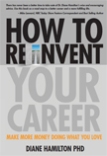


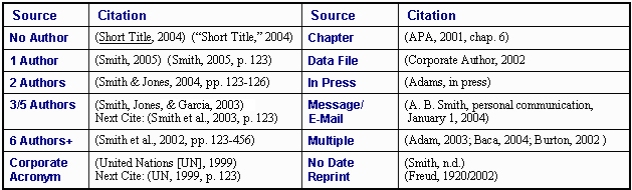

Reply